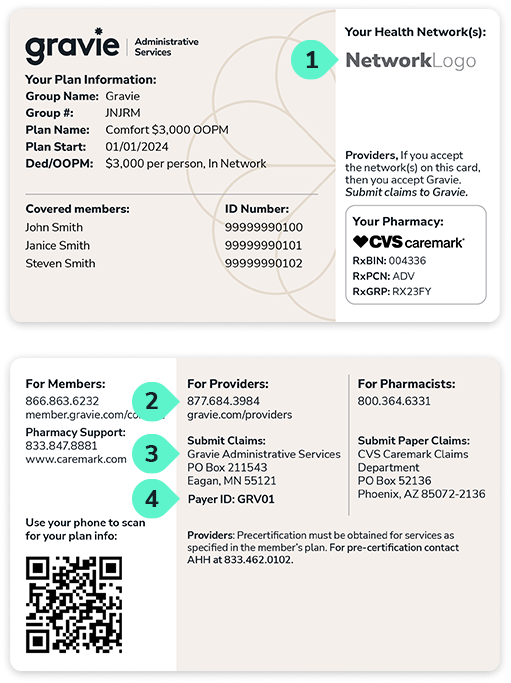Get ready for Gravie and get claims paid faster.
You can check the status of your claims, including the payment status, by logging into your Gravie Provider portal. If you haven’t set up a portal account yet, you can create one to access your claim details.
If you have additional questions, check out our Provider FAQs or give us a call at 877.684.3984.
Getting set up
STEP 1
For faster eligibility and benefits verification, add Gravie to your patient billing system today.
Add Gravie to your EHR/EMR systems ahead of patient visits. Some systems do not have a separate field for the plan administrator and the network, so many providers add something like “Gravie – Aetna” or “Gravie – Cigna” to their system’s drop-down menus.
Add a similar option to your website if you require patients to enter insurance information ahead of their visit.
STEP 2
Make sure your clearinghouse has listed our Payer IDs.
If Gravie isn’t listed, please request that they update their payer ID list. This can be validated through the SmartData Stream payer ID list.
Precertification Lists
Select one of the following links for guidance on how to request medical and pharmacy precertifications for patients enrolled in Gravie Health Plans.
STEP 3
Register for our provider portal.
In order to register as a new provider in the portal, you must have at least one paid claim already on file.
If you have not yet filed a claim, or if your claim is still pending, please call Gravie at (877) 684-3984 to verify information on your patient’s eligibility and/or claim.
Once your patient has submitted a claim, download the instructions on how to register.
Submitting claims
Chances are, you already accept Gravie. If you see a network logo that you accept on our ID card, then you accept Gravie.
Benefits are administered through Gravie with primary and regional leased networks through
Aetna Signature Administrators and Cigna.
If you don’t see our payer ID listed with your clearinghouse, please request that they update their payer ID list.
You can validate our payer ID by visiting the Smart Data Stream portal and searching for GRAVIE.

If your patient has an Aetna Signature Administrators logo on their ID card and a 5-digit Group # (eg. EHDLK), submit claims electronically through the Smart Data Stream Portal, or mail to:
Payer ID: GRV01
Gravie Administrative Services
PO Box 211543
Eagan, MN 55121
For prior authorization and medical necessity, contact American Health Holdings:
Fax: (866) 881-9643
Phone: (833) 462-0102
For case management:
Fax: (866) 353-6508
Phone: (800) 641-3224

If your patient has a Cigna logo on their ID card, submit claims to:
Payer ID: 62308
Mail to:
Cigna
PO Box 188061
Chattanooga, TN 37422-8061
Prior authorization, case management, utilization management:
Contact Gravie at the provider services number on the back of the card.